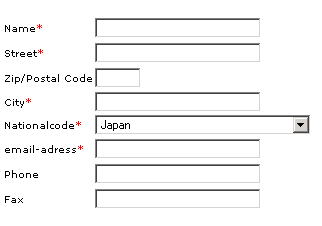| 1: 以下はpostfixが正常動作している事が条件ですpostfixについてはここへ して下さい。 ここもとりあえず /usr/local/src 等にダウンロードする。 # cd /usr/local/src # tar xvzf antivir-mailgate-prof-2.0.2-**.tar.gz # cd antivir-mailgate-2.0.2-** ←ここの数字はバージョンにより変化 # su # ./avinstall.pl 99%までEnterを押し続ける(以下EntはEnter-Keyを示す) (99%)provided the Licensee has quoted its UST/VAT-ID number. Do you agree the License (y/n): y ←ここでは必ず「y」を入力する事 Enter the path of init directory (default is: /etc/rc.d):Ent or /etc/init.d Enter the path where AntiVir MailGate binaries will be located (default is: /usr/sbin): Ent Enter the path where scan engine and virus definition file will be located (default is: /usr/lib/AntiVir): The directory /usr/lib/AntiVir doesn't exists. Try again! Should I create it? (y/n): y Enter the path where manual pages will be located (default is: ): Ent Enter the path to your license file: Ent The automatic internet updater will check every hour if a new update is available. Default is yes. Install the automatic internet updater? (y/n): y 以上でインストールは完了しました。 |
|||||||||||||||||||||||||
| 2: /etc/avmailgate.conf を以下の様に設定します。
フォルダーの作成とオーナ設定 # mkdir -m 755 /var/run/antivir # chown uucp:uucp /var/run/antivir 必要な場合は以下も作成 # mkdir -m 700 /var/spool/avmailgate # chown uucp:uucp /var/spool/avmailgate # mkdir -m 700 /var/spool/avmailgate/incoming # chown uucp:uucp /var/spool/avmailgate/incoming # mkdir -m 700 /var/spool/avmailgate/outgoing # chown uucp:uucp /var/spool/avmailgate/outgoing # mkdir -m 700 /var/spool/avmailgate/rejected # chown uucp:uucp /var/spool/avmailgate/rejected ファイルのコピー # cd antivir-mailgate-2.0.2-5 ←ここの数字はバージョンにより変化 # cp ./avmailgate/init/rc.avgate.RedHat /etc/init.d/avgate # cd /etc/init.d # chmod 755 avgate 必要な場合 # cd antivir-mailgate-2.0.2-5 ←ここの数字はバージョンにより変化 # cp ./avmailgate/etc/avmailgate.acl /etc/avmailgate.acl 自動起動の設定 # /sbin/chkconfig --add avgate # /sbin/chkconfig --list avgate avgate 0:オフ 1:オフ 2:オン 3:オン 4:オフ 5:オン 6:オフ # |
|||||||||||||||||||||||||
| 3:postfix等の設定 /etc/servicesに追加する
/etc/postfix/master.cfに追加する。(スペースで区切る事)
/etc/postfix/main.cfに追加する。
|
|||||||||||||||||||||||||
| 2: 個人利用は無料ですが、ライセンスを取得する必要があります。 ここにアクセスして入力下さい。*(必須項目)
全て入力しましたら「send」ボタンをクリックすれば完了です。 指定したメールアドレスに添付でライセンスファイルが届きます。 届いた[hbedv.key]を /usr/lib/AntiVir/ にコピーして下さい。 hbedv.keyを保存したフォルダーに移動して # cp hbedv.key /usr/lib/AntiVir/ # chown uucp:uucp /usr/lib/AntiVir/hbedv.key これでライセンス関係は完了です。 更新というページはありませんので新規取得という形になります。 |
|||||||||||||||||||||||||
| 3 最初の1回だけ手動でアップデートプログラムを実行して下さい。 新しい定義ファイルが有った場合はアップデートします。 # /usr/lib/AntiVir/antivir --update AntiVir / Linux Version 2.1.0-22 Copyright (C) 1994-2004 by H+BEDV Datentechnik GmbH. All rights reserved. checking for updates 06.25.00.46 <=> 06.25.00.46 [vdf, loaded] 06.25.00.03 <=> 06.25.00.03 [engine, running] 02.01.00.22 <=> 02.01.00.22 [program, running] AntiVir is up-to-date ウィルス定義ファイルの更新 デフォルトでは、毎時55分に定義ファイルの更新を行うように/etc/crontabに 追加されています。(55分は作業時間等により変化すると思います) 55 * * * * root /usr/sbin/antivirupdater -q 起動は以下を実行するかパソコンを再起動する事で可能です。 # /etc/rc.d/init.d/avgate start ←MailGateの起動 # /usr/sbin/postfix reload ←postfixの再起動 起動したら、自宅サーバで運用しているメールアドレスにメールを送ってみます。 そして受け取ったメールのヘッダに下記のような記述が追加されていれば成功です。 (通常の表示では変化はありませんプロパティや詳細で確認出来ます) X-AntiVirus: checked by AntiVir MailGate (version: 2.0.2-5; AVE: 6.25.0.3; VDF: 6.25.0.46; host: psg.jp) 実際に届いたウィルス駆除メールです。↓
|
|||||||||||||||||||||||||
| 更新の必要が無い(企業でも可)Clam Antivirus というのもあります。2004/10 ClamAVのページ |
|||||||||||||||||||||||||